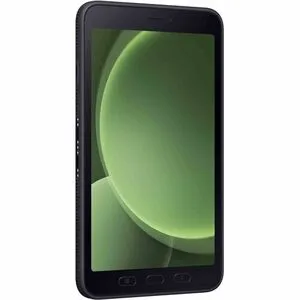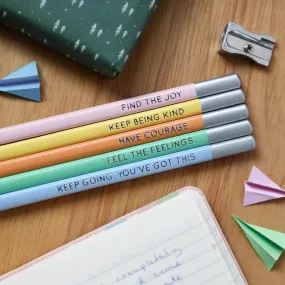The Samsung Galaxy Tab Active5 Rugged Tablet is designed for professionals in tough environments. With its robust features and cutting-edge technology, this tablet is ready to tackle the most demanding tasks while ensuring your data remains safe and secure. Whether you're working in construction, logistics, or any rugged field, the Galaxy Tab Active5 is the ultimate tool to keep your team productive and connected.
- Rugged Design: The Galaxy Tab Active5 boasts an IP68 rating and is compliant with MIL-STD-810H standards, making it resistant to dust, dirt, sand, and water. It can withstand drops and is capable of being sanitized, ensuring it remains functional in extreme conditions.
- Enterprise-Ready: Easily manage and secure your mobile fleet with the Galaxy Tab Active5’s Enterprise Edition. Enjoy one free year of Knox Suite, which includes a comprehensive warranty, product-life-cycle support, and security updates for up to eight years.
- Enhanced Security: Knox defense-grade protection safeguards your device and sensitive data from potential threats. This enterprise-grade security ensures that passwords, biometrics, and client data remain protected from sophisticated cyberattacks.
- Long-lasting Performance: Experience uninterrupted productivity with a powerful, replaceable battery that supports long work hours. Features like Fast Charging ensure you spend less time plugged in and more time getting things done.
- Intuitive Touchscreen: The responsive touchscreen technology allows users to operate the tablet seamlessly, even while wearing gloves. This feature enhances usability in environments where safety gear is essential.
Technical Details
- Display: 8" WUXGA
- Processor: Samsung Exynos 1380 Octa-core
- RAM: 6 GB
- Storage: 128 GB
- Operating System: Android 14
- Connectivity: 5G capable
- Color: Green
How to Install
Setting up your Samsung Galaxy Tab Active5 is straightforward. Follow these steps:
- Unbox your tablet and ensure it is fully charged.
- Turn on the device by pressing the power button located on the side.
- Select your preferred language from the setup menu.
- Connect to Wi-Fi to access online features and updates.
- Sign in to your Google account or create a new one to access apps and services.
- Install necessary updates and configure your tablet settings as required.
- For enterprise setups, enroll the device in your Knox Suite for enhanced management and security.
Frequently Asked Questions
1. Is the Samsung Galaxy Tab Active5 really waterproof?
Yes, the Galaxy Tab Active5 has an IP68 rating, making it resistant to water and dust. It can withstand immersion in water up to a certain depth and duration.
2. Can I use the tablet while wearing gloves?
Absolutely! The tablet features enhanced touch capabilities that allow operation even when wearing gloves, ensuring safety and convenience.
3. What is included in Knox Suite?
Knox Suite includes a range of mobile security and management tools designed to protect your data and simplify device management. It comes at no additional cost for the first year with your tablet.
4. How long does the battery last?
The Galaxy Tab Active5 is equipped with a long-lasting, replaceable battery, enabling you to work through your tasks without frequent recharging.
5. How do I manage multiple devices with this tablet?
You can effectively manage multiple devices using Knox Manage, which provides real-time monitoring, troubleshooting capabilities, and setting up company-wide policies.